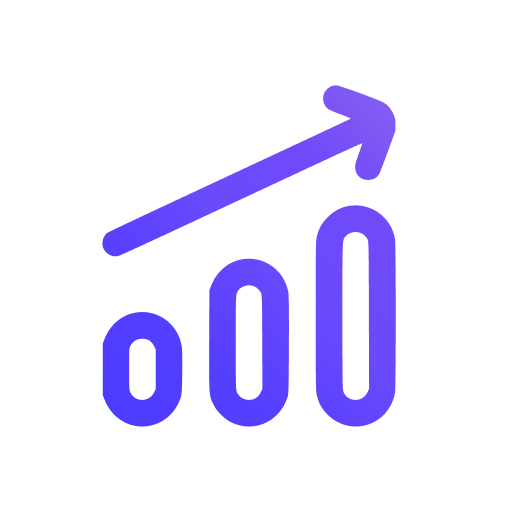Reset your site's data
On your site settings page, you can reset your site's data. This will delete all analytics data, but keep your settings and site ID intact.
caution
This action is irreversible. Once you reset your site's data, all analytics data will be permanently deleted and cannot be recovered.
To reset your site's data, click on the "Reset project" button:
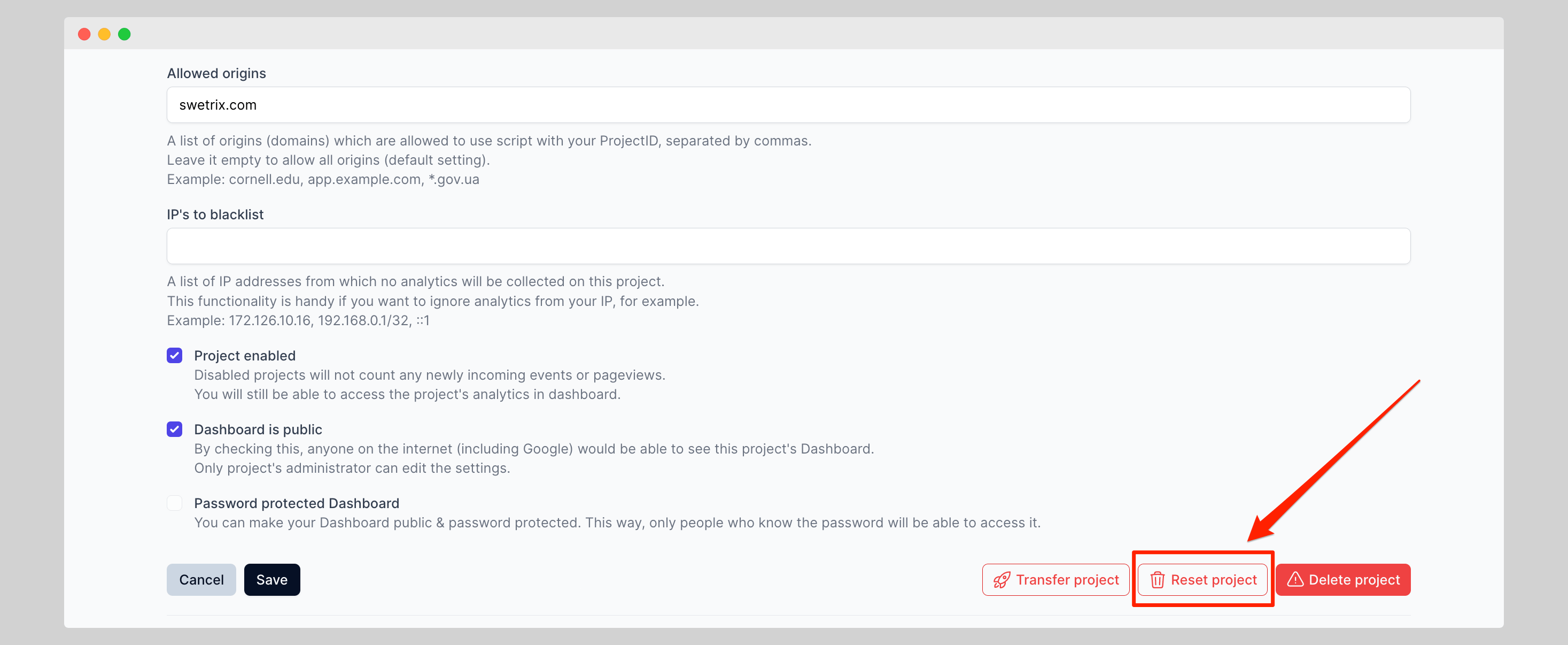
In the confirmation dialog, you will find 3 options:
- Reset all: This will permanently delete all analytics data for all time, but the site ID and it's settings will remain intact.
- Reset partially: Partial reset allows you to delete data for a specific time range.
- Reset via filters: This allows you to delete data based on specific filters (e.g. delete all data for a specific referrer, country, etc.).
Help us improve Swetrix
Was this page helpful to you?