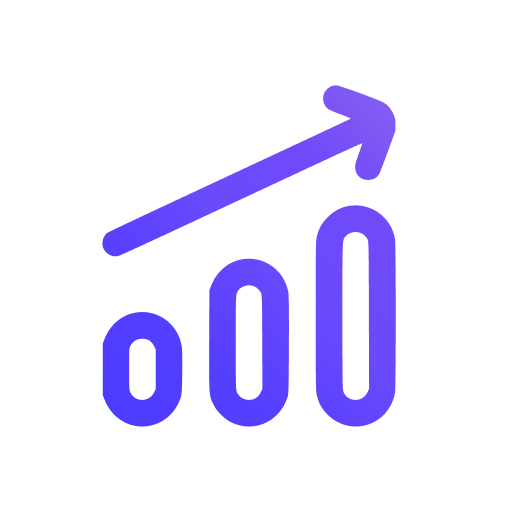Upgrade from trial to a paid subscription
At any time during your trial, or once it's over, you can upgrade to a paid subscription.
We do not stop collection or reset your collected data. The analytics data is preserved when you update from a trial to a paid plan, or change your paid subscription to another plan.
Updating to a paid subscription
To update to a paid plan, you need to log in to your account and go to the billing page.
You will see the Plan usage section with an indicator of how many events you used during the current calendar month. You can hover over this chart and see what kind of events you used during that period.
We count pageviews, error events, and custom events as "events".
Using the subscription plan selector, you can choose a plan based on your estimated usage, and the billing frequency (monthly or yearly). You can get 2 free months with a yearly subscription.
Once you choose your subscription plan, click on the "Upgrade" button to get started.
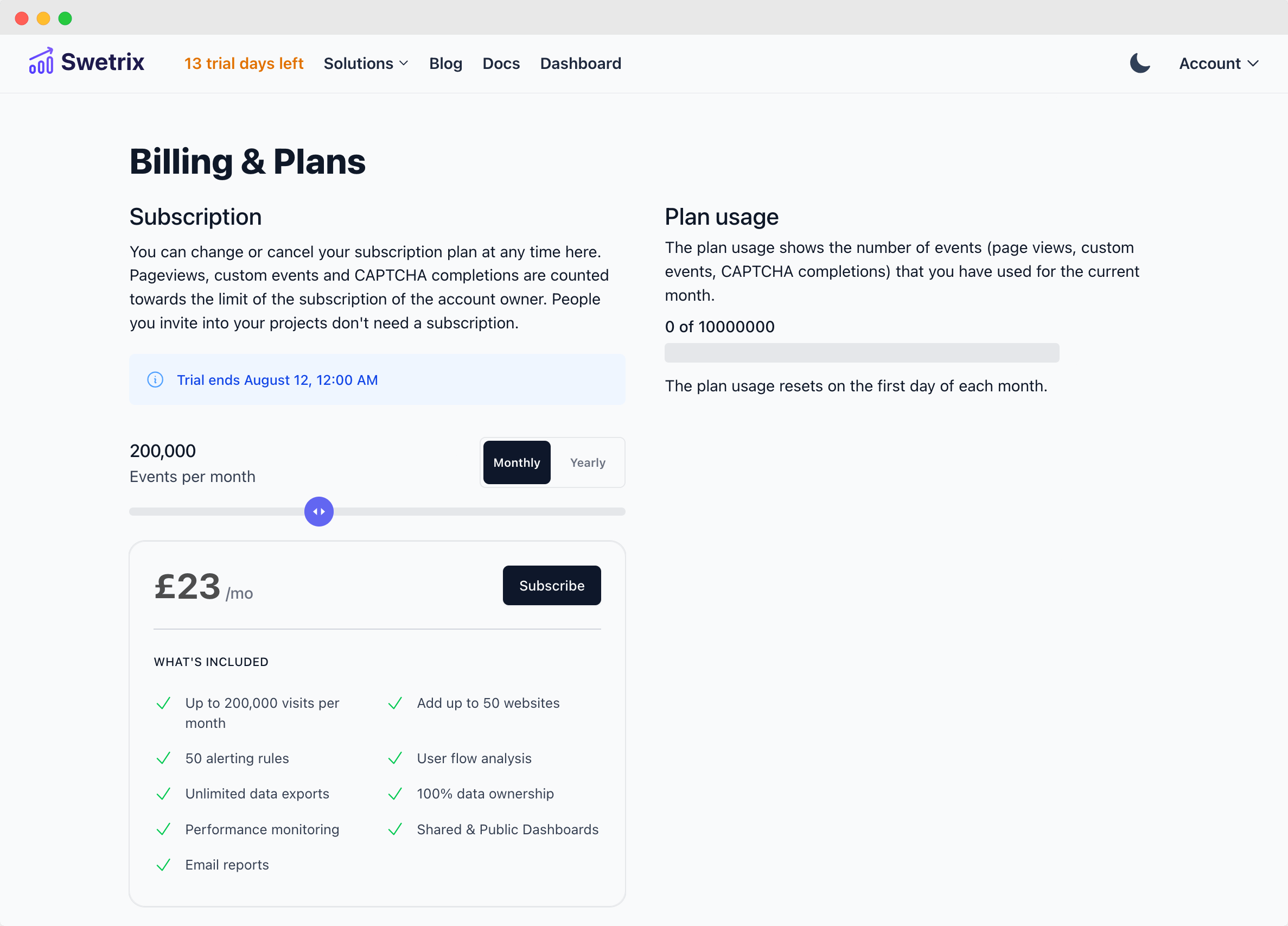
Choosing your payment method and subscribing
The billing information and the payment process is handled by Paddle, a third-party payment processor. Click on the "Subscribe" button to proceed.
Choose your location and click on the "Continue" button.
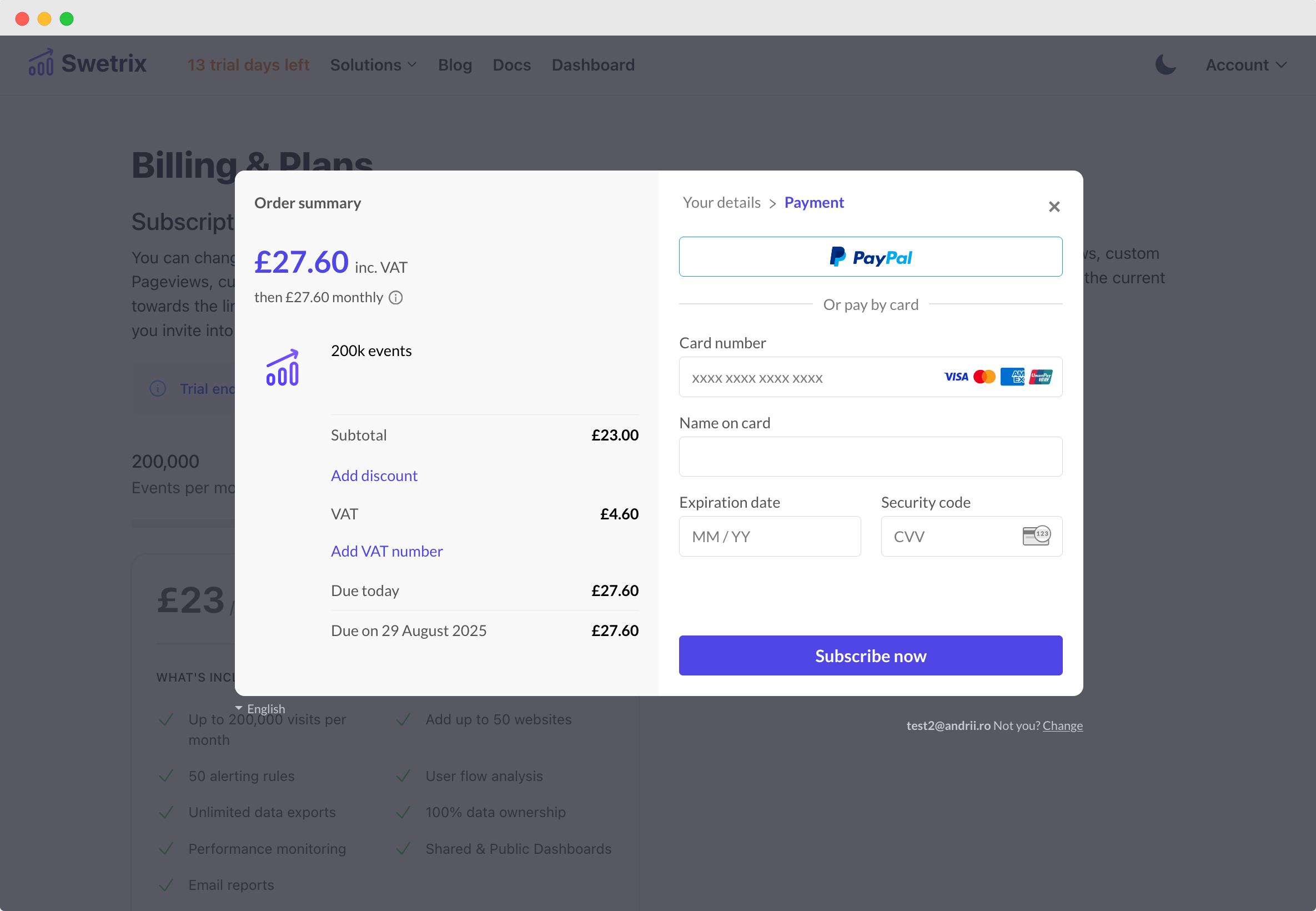
Next you need to select your payment method and enter your payment details. You can pay by PayPal, payment card, or Apple and Google Pay if supported by your device.
After you're done, click on the "Subscribe now" button to complete the subscription. You'll receive an email confirmation and your subscription will be active immediately.
Opt into company VAT refund for your subscription
You can add your company details and VAT ID when subscribing to one of our plans. If you're eligible, no VAT or other sales taxes will be added to your subscription price.
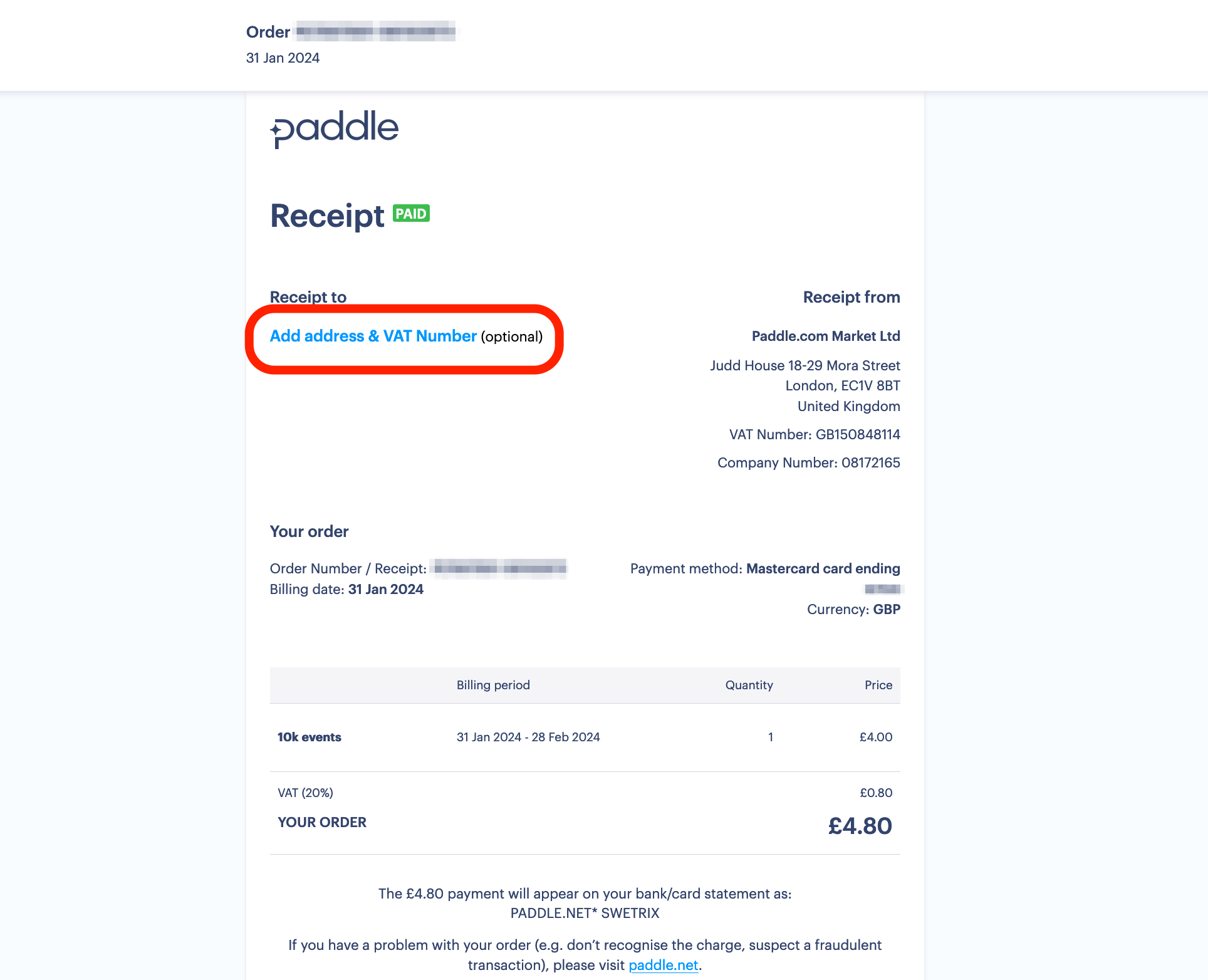
You can also add your VAT number after you created a subscription, to do that open the invoice Paddle sent you to your email address, and click on the "Add address & VAT Number" button.
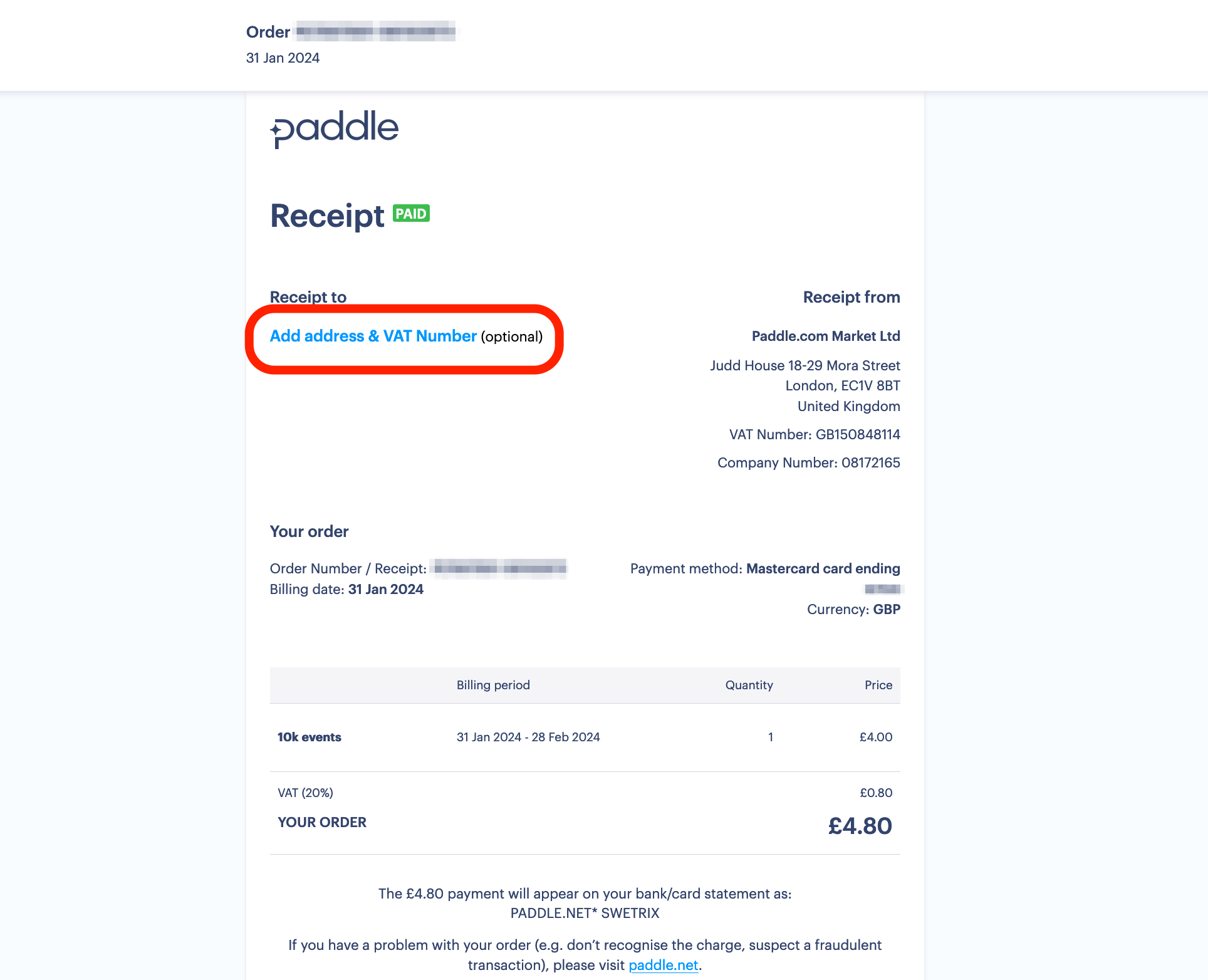
To learn more about billing, visit our [billing FAQ page].
Help us improve Swetrix
Was this page helpful to you?