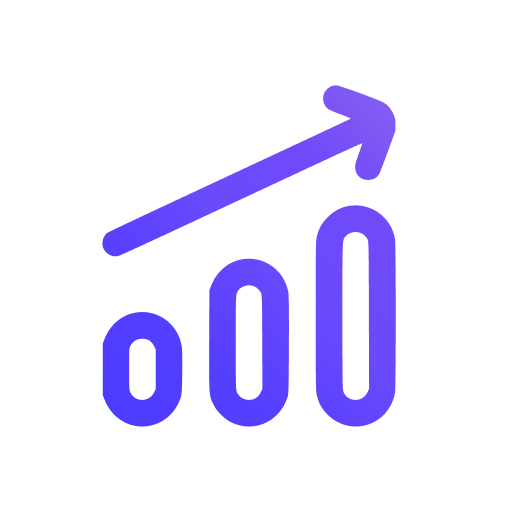How to access site settings
You can access your site settings in two ways:
From the dashboard
Click on the 'Settings' icon in the top right corner of site on the dashboard page.
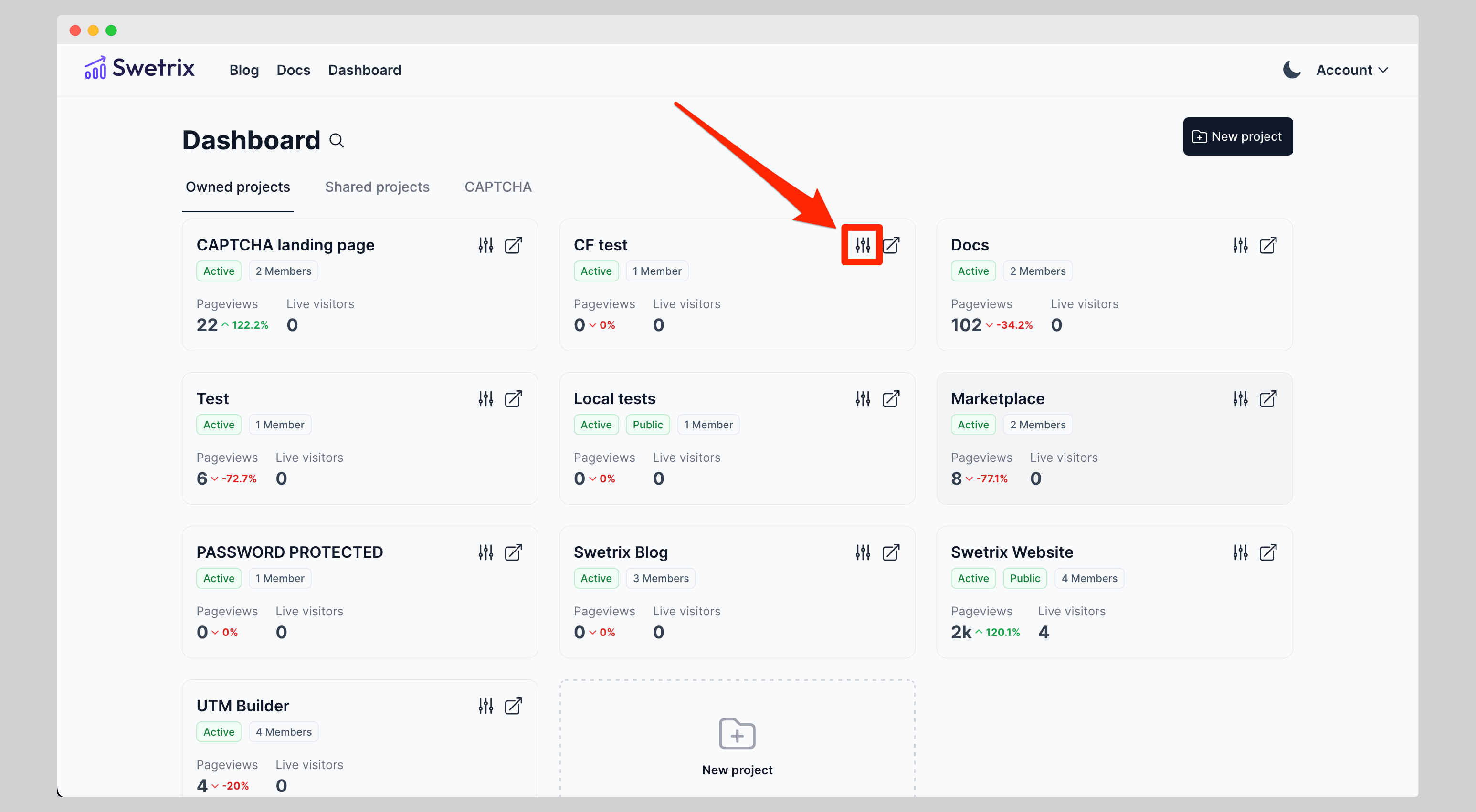
From your site's analytics page
Click on the 'Settings' tab in the top navigation bar of your site's analytics page.
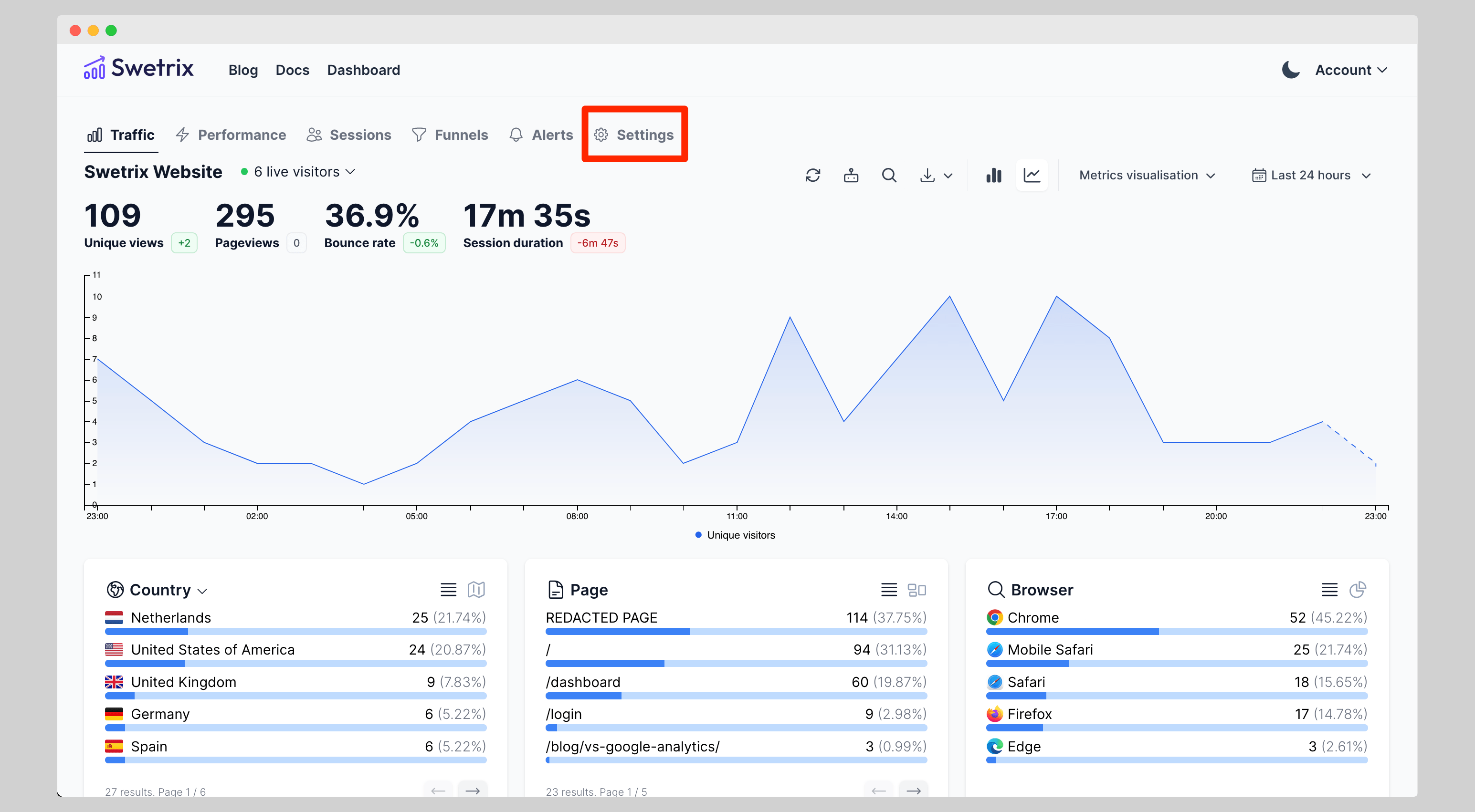
Help us improve Swetrix
Was this page helpful to you?