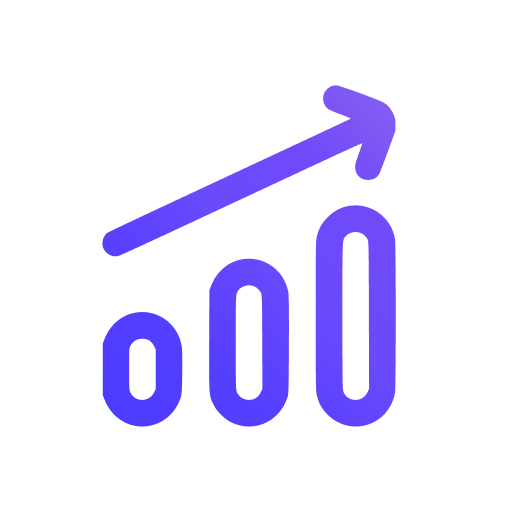How to transfer ownership of your website
Swetrix lets you hand over control of a website (project) to another account.
This is useful for freelancers, consultants, and agencies: you can set everything up - tracking code, custom events, spike alerts, etc. and then transfer project to the client.
Keep in mind that your subscription does not transfer with the website. After the hand-off, the new owner must subscribe to a plan to keep access to the stats.
How to transfer a project to a different user
To transfer a project to a different Swetrix user, you need to log into your swetrix account and go to the Project settings page of a project you want to transfer.
The user you want to transfer the project to needs to be already registered on the platform.
On the Project settings page, scroll down to and click on the Transfer project button.
Enter the email address of a user you want to transfer your project to. We'll send them an email to confirm the transfer. Once they confirm it, they'll become the owner of the project and be able to perform any actions including adding new members and become responsible for billing.
You will be assigned an Administrator role to the project, meaning that you can still access and edit it's settings, but the new owner would be able to remove your access at any time.
Sharing project access without giving up ownership
Alternatively, you can also invite people to your project and assign them different roles, including view-only or administrative ones.
You can also make your project public and available to all by it's link.
In both cases, you remain the owner of your project and can assign or remove people from it at any time.
To learn more, see How to invite users to your website.
Help us improve Swetrix
Was this page helpful to you?