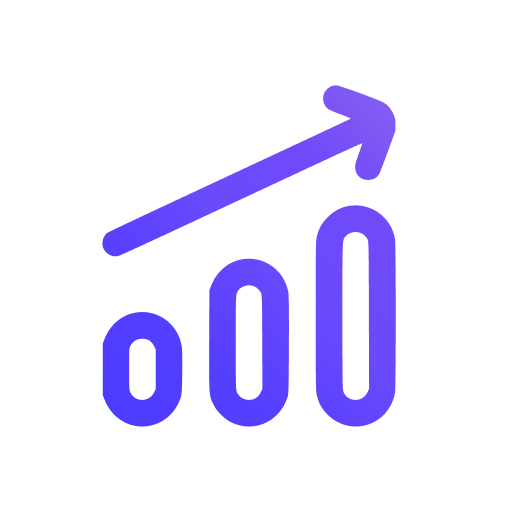Get analytics email reports
You can send regular email reports to your team or clients to keep them updated on your website's traffic. You can set up the frequency of the reports and the recipients.
How to set up email reports
- Go to your site's settings.
- Navigate to the "Email reports" section.
- Click on the "Add a recipient" button.
- Enter the email address of the recipient. They don't necessarily need to have a Swetrix account.
- Select the frequency of the reports: quarterly, monthly, weekly, or daily.
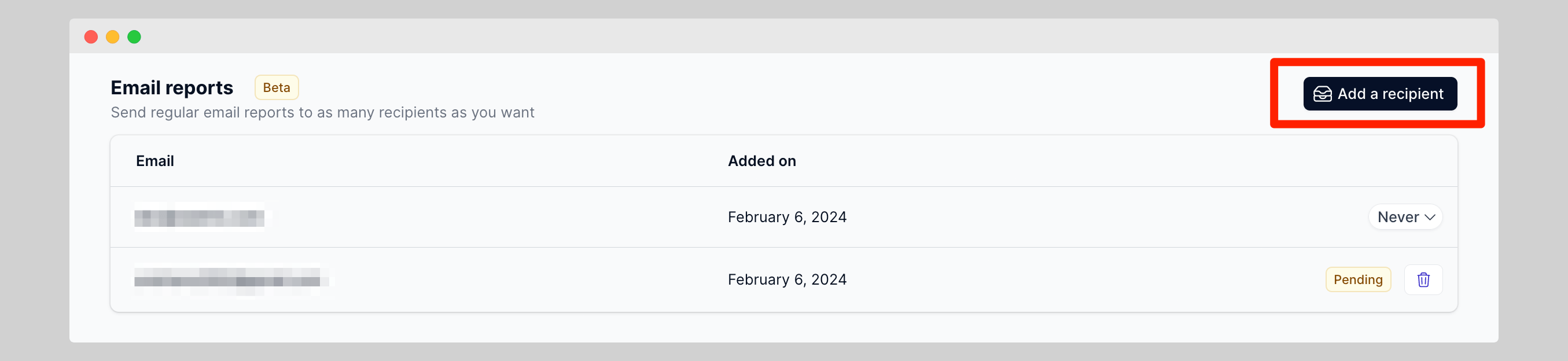
How to remove users from the email reports
Under the "Email reports" section you can see the list of recipients. If a recipient did not accept the invitation, you can remove them from the list by clicking on the "Remove" button.
If they accepted the invitation, you can remove them from the list by clicking on the reports frequency button and in the dropdown menu click on "Remove member".
Help us improve Swetrix
Was this page helpful to you?