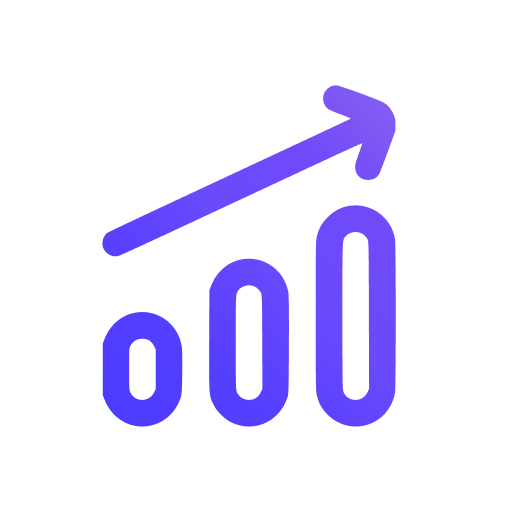How to update your subscription plan
To change your subscription plan, log into your account and go to the Billing page. There you will find a subscription selector that allows you to choose a plan based on how much traffic your site has.
Once you have selected the plan that best suits your usage, press "Upgrade". This will bring up a modal that will tell you how much you need to pay now and in the next billing cycle.
We will prorate the amount you have paid so far and discount your future bill accordingly. For example, if you are halfway through your 500k events subscription and decide to upgrade to 1m, the first bill will be discounted to reflect what you have not used on your previous subscription. You can read more about pro-ration on the Paddle's website.
Once you have reviewed your new subscription, press the "Confirm" button and your new plan will be automatically applied to your account.
Help us improve Swetrix
Was this page helpful to you?