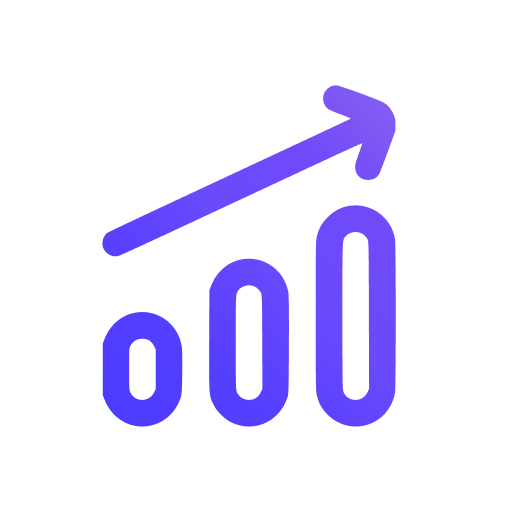How to change your Swetrix account email
To change your email, you need to log in to your account and go to the account settings page.
On the "Account" tab ("General settings" section), you will see the "Email" input field. There you will see your current email address.
To change your email, enter your new email address and click on the "Update profile" button.
To your old email address, you will receive an email with a link to confirm the change. After you click on the link, your email address will be updated.
Please note that this only changes your email address in your Swetrix account. If you'd like to change your Paddle email address too (our payment provider, that sends you invoices), please contact us and we will help you with that.
Help us improve Swetrix
Was this page helpful to you?