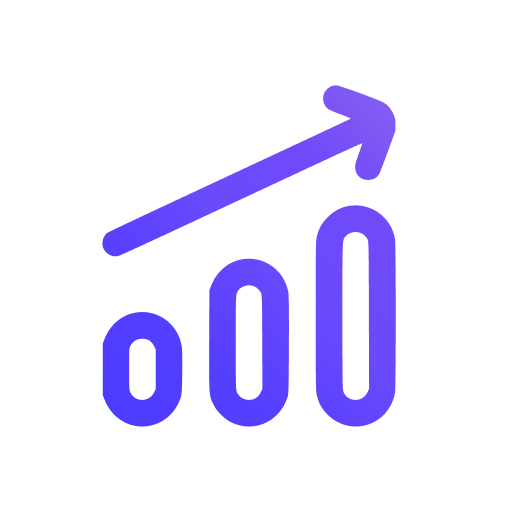Delete your account
To delete your Swetrix account, you need to log in to your account and go to the account settings page.
Make sure you unsubscribed from the paid subscription if you have one. You can do this on the billing page.
Click on the "Account" tab and then down to the end of the page. There you will see the "Delete account" button that will allow you to delete your account.
caution
Deleting your account will delete all your data permanently and you will not be able to recover it.
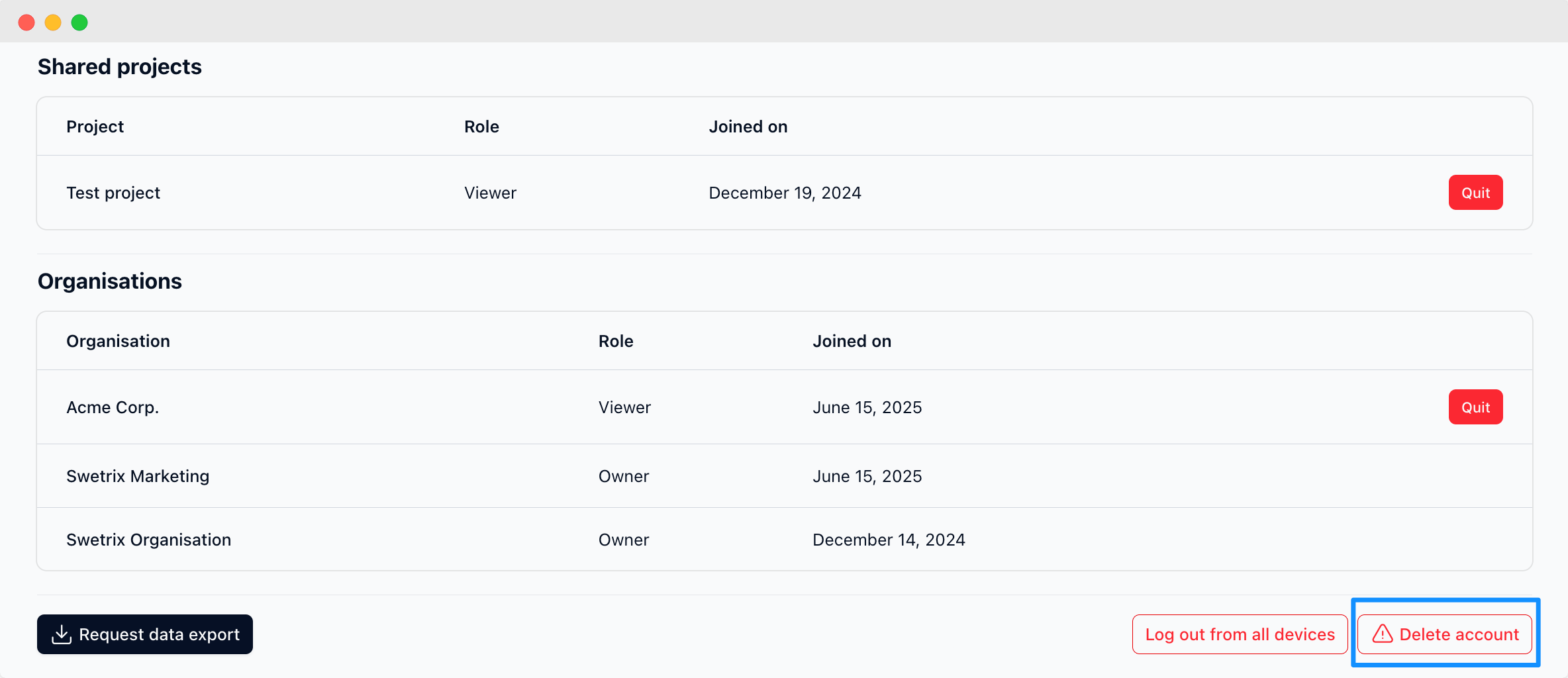
Help us improve Swetrix
Was this page helpful to you?