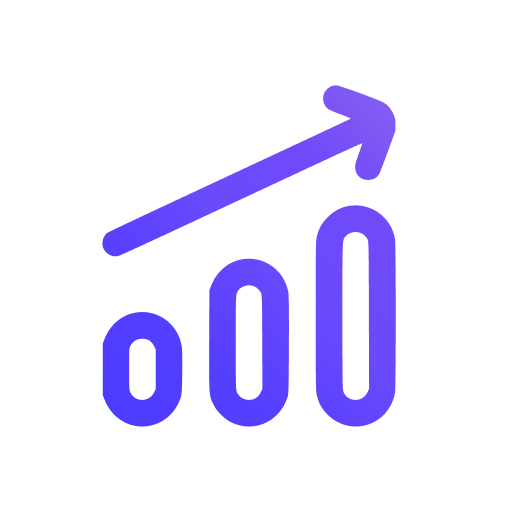SvelteKit
After you sign up on Swetrix and create a new project, the only thing left is to add it to your website.
Installation
- Install the Swetrix package via
npm install swetrix. - Go to your SvelteKit website codebase and either create a new
+layout.sveltefile or use an existing one. - Make your layout file look like this:
<script>
import { onMount } from 'svelte'
import { browser, dev } from '$app/environment'
import { page } from '$app/stores'
import * as Swetrix from 'swetrix'
onMount(() => {
Swetrix.init('YOUR_PROJECT_ID', { devMode: dev, disabled: dev })
Swetrix.trackViews()
})
// Trigger a pageview everytime the user navigates.
// We use the `browser` env variable to ensure that we don't try to
// call trackViews while the component is doing SSR.
$: ($page.url.pathname, browser && Swetrix.trackViews())
</script>
<!-- Your site's content gets injected here -->
<slot />
caution
It's very important not to forget to replace YOUR_PROJECT_ID with your actual Project ID you can find in the Dashboard, otherwise tracking won't work!
Check your installation
After installing Swetrix tracking script, go to your website and visit some pages.
Within a minute you should be able to see new pageviews being added to your project's dahsboard.
Help us improve Swetrix
Was this page helpful to you?