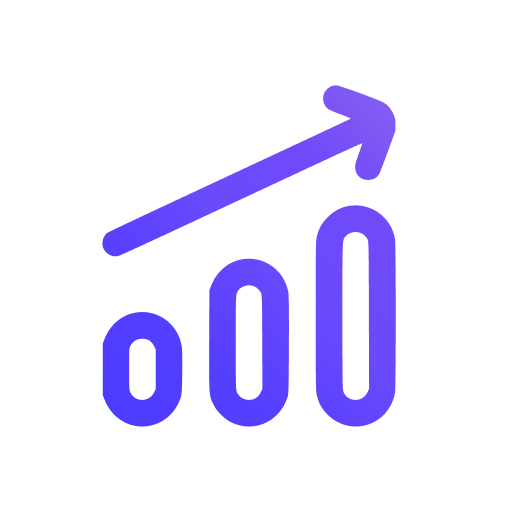Wordpress
After you sign up on Swetrix and create a new project, the only thing left is to add it to your website.
Installation
-
Log in to your Wordpress account.
-
Install a plugin for adding the code to your HTML, for instance the Insert Headers and Footers plugin.
-
Open up your project, go to the
Project Settings > Custom Codesection. -
To the
Scripts in Headersection you need to add the following:
<script src="https://swetrix.org/swetrix.js" defer></script>
- In the
Scripts in Footersection you need to add the following:
<script>
document.addEventListener('DOMContentLoaded', function () {
swetrix.init('YOUR_PROJECT_ID')
swetrix.trackViews()
})
</script>
<noscript>
<img
src="https://api.swetrix.com/log/noscript?pid=YOUR_PROJECT_ID"
alt=""
referrerpolicy="no-referrer-when-downgrade"
/>
</noscript>
caution
It's very important not to forget to replace YOUR_PROJECT_ID with your actual Project ID you can find in the Dashboard, otherwise tracking won't work!
Check your installation
After installing Swetrix tracking script, go to your website and visit some pages.
Within a minute you should be able to see new pageviews being added to your project's dahsboard.
Help us improve Swetrix
Was this page helpful to you?